
We live in a world offering a vast variety of digital content and sports streaming services. Plus, there are countless choices of where and how to watch all that content. But with all the great advantages the digital world offers, we also need to be aware of the potential threats. Here are six tips to help your family avoid falling into digital piracy traps.

Secure your technology.
Make sure your browsers, operating systems, and security software are all up to date and that your wireless router’s security has a strong password. Set up parental controls and browser restrictions. Regularly back up your data and change passwords.
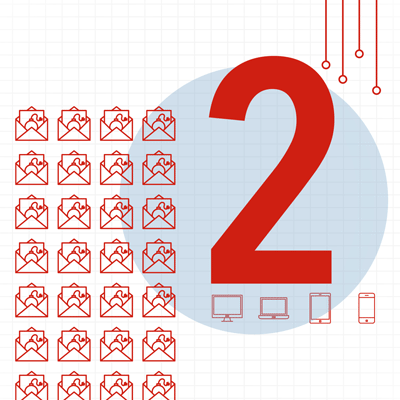
Be aware of suspicious links.
Links from unknown sources may contain malware and pose serious security risks. Malware protection begins with you. Always look closely at the source’s URL. The message may say it’s from Mastercard, but if the URL is “dari4678wxi@gmail.com” then you know someone is trying to fool you.
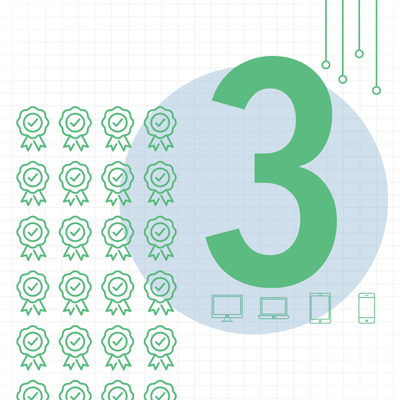
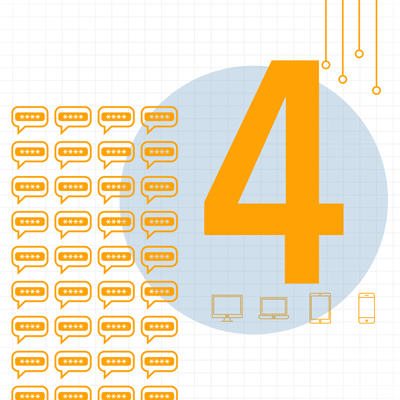
Avoid sharing or borrowing passwords.
When you share your password with someone, you can’t control how many people they might share it with. The wider the circle gets, the more risk to your login credentials. Plus, you may be breaking the service terms you agreed to.
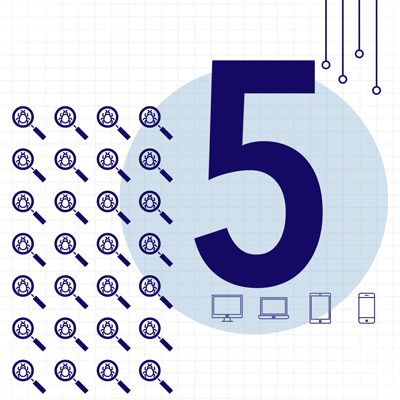
Do your research.
If a service looks too good to be true, like one offering free sports streaming or thousands of shows for ridiculously cheap, you’ve probably stumbled upon a pirate site. Other tell-tale signs of digital piracy: no mobile app, encouraging you to use a VPN, asking you to disable security protections or grant administrator permissions.
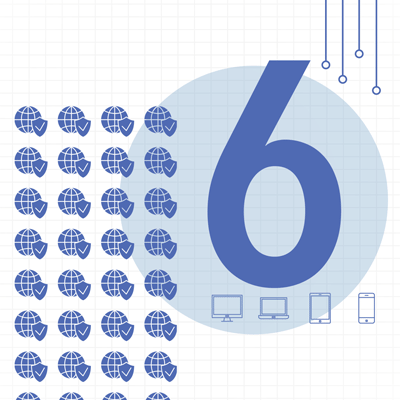
Establish a family checklist and protocol.
Create a list of streaming “dos and don’ts” for malware protection, and what to do when something goes wrong. Give everyone an active role, like asking one of the kids to be in charge of the checklist.
The digital landscape is constantly evolving so don’t let your guard down. Have regular conversations with your family about the risks of digital piracy and password sharing and check out additional advice on this site. Safe streaming!
Interested in learning more?
Watch “How to Keep Your Family Safe from Streaming Pirated Content” from Leticia Barr, founder of Tech Savvy Mama.




